Wifi Analyzer is a savvy tool designed to enhance your wireless network experience by delivering insightful data about the Wi-Fi signals in your vicinity. It supports both commonly used frequencies, 2.4 GHz and 5 GHz, ensuring comprehensive network analysis. Thanks to the app's detailed feedback on individual Wi-Fi channels and the signal strength displayed via a history graph, you can optimize the placement of your Wi-Fi receivers.
This tool also suggests the most suitable channel for your new access point. Channel width information contributes to a better understanding of network capabilities, particularly relevant for users with Android 6 or newer. The app's heat map is a standout feature, allowing you to visualize signal quality in different areas and identify any coverage issues.
Key functionalities like heat mapping, channel recommendation, signal history, and a detailed overview of the Wi-Fi landscape speak to its depth as a diagnostic tool. A built-in Wi-Fi scanner quickly lists all available networks, which is especially valuable for fine-tuning your connection.
For those who prefer an uncluttered experience, there is an ad-free Pro version available for purchase. It's important to note that users with Android 6 (Marshmallow) or later will need to enable LOCATION services for the tool to function fully, as explained on its official website. Armed with the capabilities of Wifi Analyzer, users are equipped to achieve the optimal setup for their Wi-Fi network, which can lead to more stable and faster connections.
Requirements (Latest version)
- Android 9 or higher required






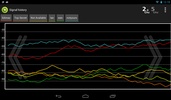







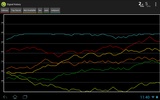
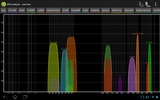
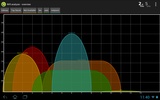




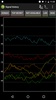














Comments
There are no opinions about Wifi Analyzer yet. Be the first! Comment